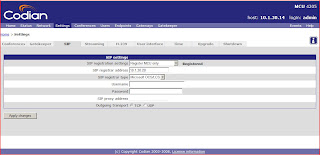This is the second part of how to install and configure Tandberg Video conferencing, Codian MCU 4200 and OCS 2007 along with CCM support to provide end to end unified communication experience, in the first part I made a small introduction about the subject in this part I will describe the End to End experience and going to the basic configuration of the MCU 4200.
What do you want exactly, this is a so hard to answer, especially in the UC field, all of the vendors as well as partners are introducing end to end UC solutions, so what to chose and where to place is the hardest question.
What do you want, mmmmm let us talk about that part a little bit, what do you want from UC, what you can achieve, to tell you the truth, you can do almost anything, from launching you mail/voicemail/IM end point from your mobile phone, until mounting you desktop phone from your PC or mobile, do FMC, bypass toll charges, doing audio/video/web conferencing and mixing all of them together, now you can place calls to PSTN network over GSM using E1 modules that carries SIM cards, typically anything.
So where to go, it is up to you, your budget, organization and how you do work internally, some companies work with other parties externally WW so they might need web conferencing, or you might have international branches where they want to minimize there phone bill, so ultimatly there are no best fit for you, you have to note that when you ask consultants to do assessment for your organization because vendors will start talking and talking but you need to decide what you need exactly.
Let us go back to my solution, let me give you a brief about the architecture:
- And E1 connection that comes from my service provider that hosts 100 extension over ISDN.
- One Cisco Voice gateway.
- 2 Cisco Call Manager (publisher/subscriber).
- 1 Codian MCU 4200 V2.3
- 5 Tandberg Endpoints in site1
- 1 Tandberg conferencing unit in each branch office.
In this part I will walk into configuring the MCU 4200, step by step:
- On the OCS create a normal user, you don’t need to create and email, you can give him an email address and enable OCS 2007 for him, don’t login with OC to the user as this will remove the LCS 2005 attributes from the user and MCU will lose its presense.
After giving the IP of the MCU, and configuring the initial configuration like system name…etc follow the below steps:
- From the settings page go to the SIP pane,
- Enter the SIP address and the SIP proxy address for the MCU, this will be dialed from the OCS clients to join the Conf.
1. 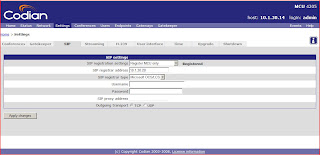
-
Note that in version 2.3.1.8 you cannot use the authentication since the firmware support basic auth, you need to upgrade to version 2.4 to support NTLM, I upgraded to 2.4 but it didn’t work so I rolled back and I work with Tandberg support on it.
- To over come the auth, issue you need to add the IP of the MCU in OCS server in the authorized hosts tab and you need to mark it tread as authenticated.
- Once finished you will note that registered mark appears as above.
- Now you can add the MCU in your buddy list and you can dial it, once dialed you will be prompted for the conf. ID enter it and you can see/hear the conf.
I have tried to register the MXP 75, but it looks that the firmware 6.3 has a bug in registering the GRUU, I will acquire the latest MXP firmware (v 7) and once finished I will update you with it.
In the next post I will post the CCM configuration followed by an article for configuring Exchange 2007 UM with CCM 4.3, keep reading J